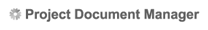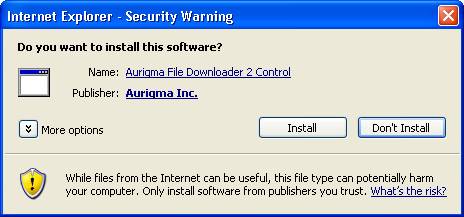Installing the Download Manager
The first time you choose to save Network files, you will be prompted to install the download manager. Your browser will
display the following security warning window asking if you want to install the
software:
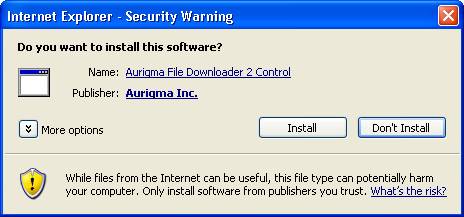
This add-on program extends
the capabilities of your Web browser to improve file downloading. After the installing the add-on, you will not
receive the warning message again.

If you are unable to install the Download Manager or there is nothing on your screen to click on to allow you to install, please follow the instructions below:
- Download the installer file here & save it to your computer
- Double click to open and install the file, McGraw-Hill Construction - Document Downloader.msi
- Follow the prompts to install the Download Manager
|
Click here for instructions on how to use the Download Manager.
|