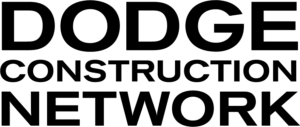Once you select the companies tab or enter in your keyword search criteria and select company, you are taken to the company Results page. Based on the information we have for each company, the summary is customizable and you can select from the following: Company Name, address, phone, fax, email, projects, valuation, and website.
You can change what you see on the results page. Click on the cog icon to the left of Company and select which criteria you would like to see displayed in your view.
To sort your results by company name and location, simply click the drop down at the top of your results. You can sort the results ascending or descending.