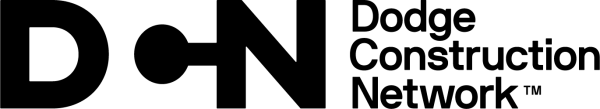Pre-Design (Updated every 8 months)
The PRE-DESIGN project stages indicate that the project has not yet advanced to design nor has a design team been selected. The project could be awaiting financing, land acquisition, review agency approvals, etc. Typically, the only contact listed on a project at this stage will be the Owner or the Owner’s Representative.
- Request for Proposals
This action stage is used to indicate that the Owner is seeking proposals from a design firm (usually an architect or engineer). - Request for Qualifications
This action stage is used to indicate that the Owner is seeking qualifications from a design firm (usually an architect or engineer). - Pre-Design
This action stage is used for all other pre-design information other than Requests for Proposals/Qualifications from an architect or engineer.
Actions to take:
- Building Product Manufacturers
Contact owner to pre-sell or negotiate agreements on products or services. - Architects/Civil Engineers
Contact owner to seek design opportunities. - General Contractors or Design/Build Firms
Contact owner to persuade them to use your project delivery system. - Banks, Financial Institutions, and Mortgage Companies
Contact owner to offer financial assistance. - Real Estate Companies
Contact owner to help with site or tenant selection
Design (Updated every 6 months; 4 months for Construction Documents)
The DESIGN stages are used on reports that list an Architect or Primary Design factor. A design team has been selected at this point and design is underway. Design stage reports are usually issued prior to bidding, negotiating and/or start reports, although a project will be assigned a Design stage along with bidding, negotiating, start or construction if design is still in progress while the project is bidding or under construction.
- Planning Schematics
Design is still in the early stages, and the project is not expected to bid or start construction for more than four months. - Design Development
Design is well underway, and the project is not expected to bid or start construction for more than four months. - Construction Documents
The project will be bid or advance to construction within four months. This usually corresponds with advancement of the project design to Construction Documents or Working Drawings. - Pre-Qualification
A General Contractor or Construction Manager is being asked to submit Qualifications and bidding/construction is expected within four months. If the Owner is seeking GC/CM qualifications and the project will not advance to bid/ construction in four months or less, the project will have a dual action stage of Bidding with the appropriate Planning Schematics or Design Development action stage, depending on the advancement of the plans. If no architect or engineer is involved in the project before the GC/CM pre-qualification occurs, the project will be issued with the dual action stage of Bidding/Pre-Design.
Actions to take:
- Contact the design source to review product applications, obtain product approvals, or influence the specifications.
- Provide the project manager with pertinent product literature.
- Contact the Owner to pre-sell or influence product selection.
- Seek follow-up time frames.
- Determine if the project is right and pass up marginal jobs.
- Use personal calls or direct mail to attempt to negotiate a contract.
- Obtain product approval and specification.
- Get prequalified for a bid list.
- Adjust schedule for bidding or negotiations.
Bidding/Negotiating (Updated weekly)
The BIDDING/NEGOTIATING project stages indicate that the owner is accepting bids (prices) from General Contractors, Subcontractors, Suppliers and Manufacturers. Plans may or may not be complete while bidding is in process. When this is the case, you may see a dual project stage selection such as Bidding and Planning/Final Planning as some phases of the project may be bidding while other phases are still under design.
- Bidding
Bids are sought on an individual trade, material or piece of equipment, on a series of bid packages, or on an Engineering project. - GC Bidding
Owner is publicly seeking GC bids, open to all interested and qualified firms. - GC Bidding-Invitation
Owner is privately seeking GC bids from a select list of invited firms. - Sub Bidding
A GC or CM is seeking bids on individual trades or trade packages. Sub Bidding will always be accompanied by another action signal indicating the status of the project. - Negotiating
Owner is negotiating contract with one or more GC’s. Dodge defines negotiating as the owner dealing with a limited number of contractors, usually two or three, on an informal bidding basis. It is important to remember that while a project is being negotiated, the prime contractors involved in the negotiations still go through a very similar process that they go through if they are bidding the project. The negotiating contractors must still get bids from subcontractors, suppliers, dealers and distributors. Negotiating a GC/CM contract may occur during or after the Design stage.- Negotiating State Actions to take:
- Contact the negotiating general contractor to submit a price on trade or material.
- Obtain subcontractor names.
- Negotiating State Actions to take:
- Bid Results
The Bid Result project stage is used when reporting the results of a bid opening, rejection of bids, bids received unopened, bids returned unopened, and bids “in” status. A Bid Result project stage used in conjunction with a Start project stage usually indicates that there will be no further updates reported on the project.- Bid Results Stage Actions to take:
- Contact low bidder and attempt to get a firm commitment.
- Request names of favored subcontractors, if available.
- Bid Results Stage Actions to take:
Actions to take:
- Review plans and specifications.
- Conduct cost estimates.
- Contact bidders to quote trade and material pricing.
Construction (No updates other than dual action stage with sub-bidding)
The CONSTRUCTION project stages are used to indicate that work is either underway or is scheduled to begin within sixty (60) days. The name of the General Contractor, Builder, Contractor, or the fact that the Owner or some other factor listed on the report will subcontract the project will also be listed on Construction reports. Start of work is defined as the start of site work to accommodate the building foundation or later activity. Site work, not site clearance or demolition, is considered the start of the project if it is expected to begin within 60 days.
- Start
The first report issued to indicate that work is underway or is scheduled to begin within sixty (60) days. - Subcontract Award
Indicates that subcontractors who have been awarded a contract are listed on the report. This stage is always used in conjunction with another action stage, indicating the status of the project. - Permit
Assigned to projects that are being reported in Start as a result of information gathered from a building permit. - Construction
All subsequent reports that indicate that work is underway or is scheduled to begin within sixty (60) days after the Start report.
Actions to take:
- Seek successful subcontractors.
- Subs will make final try with revised bids or offers.
- Close out activity files.
- Prepare list of active & successful GC’s to tailor promotional efforts.
- File by competitor (knowledge of workload will help in future bidding.
- Market analysis statistics.
- Award sub-trades.
- Begin work.
Operation (no updates)
While four action stages are listed under the OPERATION project stage, only one is currently in use, Notice of Completion.
- Notice of Completion
Is assigned to projects that have reached the point of active operation or leasing. Dodge does not routinely follow projects to this stage and you only see it listed if the project had not previously been reported in the Start/Construction stages. - Leasing
- Service Bidding
- Retrofit
*Delayed (Updated every 8 months)
The DELAYED project stage indicates that progress on the project has been delayed and has come to a standstill at this point in time. This may occur at any time during a project’s lifecycle but usually will be seen during the Design stage.
Abandoned (No updates)
The ABANDONED project stage is assigned to a project that has been verified through the owner as no longer viable and is not going to move ahead. The project has effectively been killed.
- A Note on Construction Bidding Documents: Every effort is made to provide our customers with updated plans, specs and addenda. However, it is not always possible to provide additional bidding documents before the Bid Date. This service in no way obligates Dodge to provide additional or updated bidding documents released as addenda or otherwise or to post addenda before the bid date. We advise users to check with the plan source for updates or addenda on projects. Refunds cannot be given due to lack of addenda or updates on bidding documents.