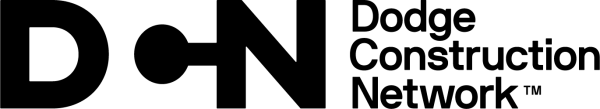The “Filters” section appears on the left side of the Search Results page. This section allows users to easily refine their searches by selecting the filters. The results are updated in real time in the Search Results section on the right.
The number in parenthesis after a filter option indicates how many projects will be returned when the filter is applied. This number is based on your license restrictions, as well as other filters currently in place.
All remaining filters allow the user to customize specific attributes of that filter. In most cases, each filter will display the top selections for each category and a “See More” link that will provide more filter options.
Once a filter is applied, it will be displayed in the “Applied Filters” area.