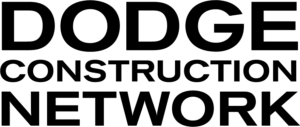You can download all the plans or specs for a specific project at once.
By clicking on the Plans or Specs links visible at the top of the project report, you will see the list of plans or specs associated with that project. Use the checkboxes to the left of a drawing, specification, or section to select one or more files for download.
If you want to select all files, click the “Select All…” checkbox at the top.
Then go to the top right and choose Download.
The first time you use this option you may be required to allow your browser to download files. Choose “Yes” or “Accept” when prompted. Then enter a folder name when prompted to store the files.
Note: Your browser must allow pop-ups to use the batch download feature. You may disable you pop-up blocker temporarily in most browsers by holding down the CTRL key during this process. (You can let go after the pop-up window appears.)