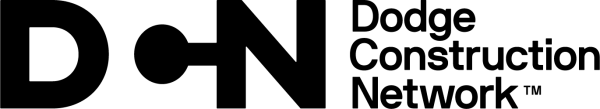You can view a project’s Addenda by selecting the Documents tab in the Dodge Report then selecting the Addenda subtab. If Specs is grayed out, this means there are no Specs available yet for the project. Once at the Addenda Viewer you will see all available addenda listed for the project along with a brief description.
Spec search ‘text hits’ are identified with match indicators to let you quickly locate the addenda and division you need to review.
Click an Addendum number to view the Addenda Details page containing the specific documents pertaining to that Addendum.
From the Addenda Details page, you can immediately access the document by clicking on the document number.