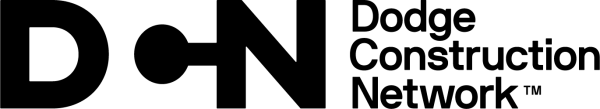You can view a project’s plans by selecting the Documents tab in the Dodge Report then selecting the Plans subtab If Plans is grayed out, this means there are no Plans available yet for the project. Once at the Plan Viewer, you will see a listing of all available plans for the project. You can immediately access a drawing by clicking on the drawing number.
- A Note on Construction Bidding Documents: Every effort is made to provide our customers with updated plans, specs and addenda. However, it is not always possible to provide additional bidding documents before the Bid Date. This service in no way obligates Dodge Data & Analytics to provide additional or updated bidding documents released as addenda or otherwise or to post addenda before the bid date. We advise users to check with the plan source for updates or addenda on projects. Refunds cannot be given due to lack of addenda or updates on bidding documents.