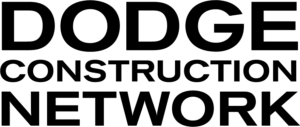Once you select the Projects section in the side navigation bar you are taken to the Search Results page.
To sort your results in List view, click on the column headers that contain arrows. You can sort the results ascending or descending.
You can customize the information shown on your project list view by selecting the gear. Sort by clicking on the arrows available on the column headers.