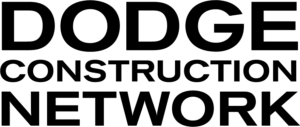Projects of importance can be added to a tracking list. A tracking list is a folder of favorite projects that is kept separate from other search results. To locate your tracking lists, go to the Projects tab on the left and then at the top of the screen, you will see Tracking Lists.
To Track one or more projects
- Select the project(s)
- Click Track button at the top right of screen
- Choose an existing Tracking List, or
- Create a new one by typing in a new Tracking List name
- Click the Save button

The project(s) are added to the list and can now be accessed from the Tracking Lists link at the top center of the screen.
A Tracked Icon will be displayed next to the project in any future search results to show that this project is being tracked.
To Stop Tracking one or more Projects, simply remove the project(s) from the Tracking List by viewing the Tracking List from the Tracking Lists link at the top of the screen, select the project(s) you wish to remove, and select the grey button “Untrack” at the top of the screen. The project(s) will be removed from the Tracking List.
Hiding and Un-hiding projects work the same way as Tracking projects. Simply place a project in the “Hidden Projects” Tracking List to hide it from future searches, or remove it from this list to view it again.