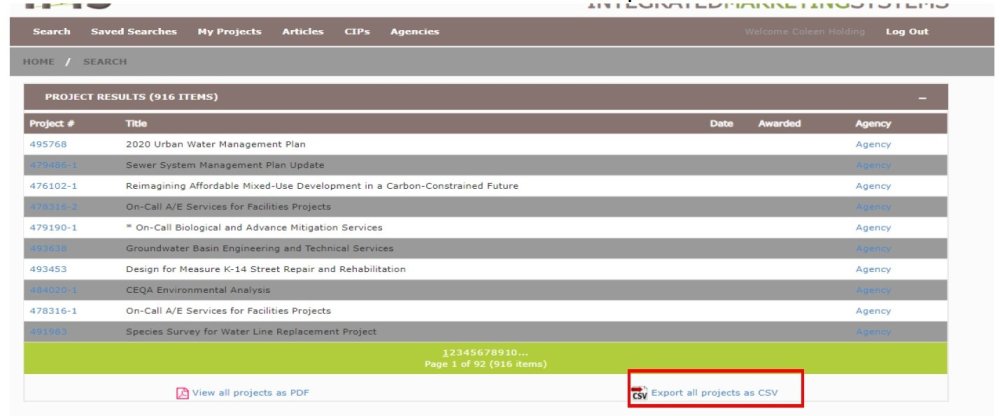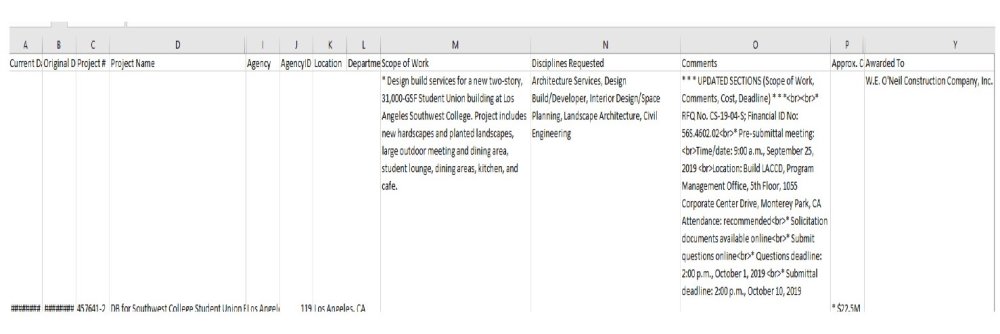Select only Projects from the search parameters. Set the date back 5 years. Choose the region that you are interested in. You can add keywords to show specific types of projects.
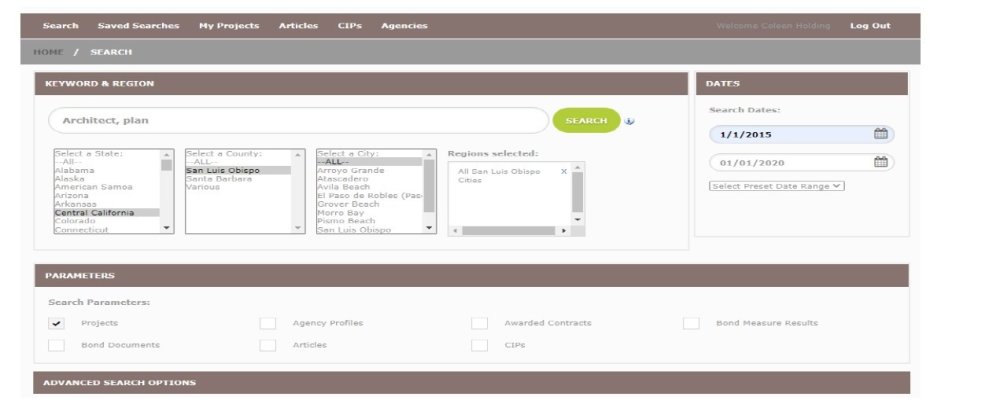
You can also refine the project types by using Project Options section. You can search for recurring contracts or projects that have set asides.
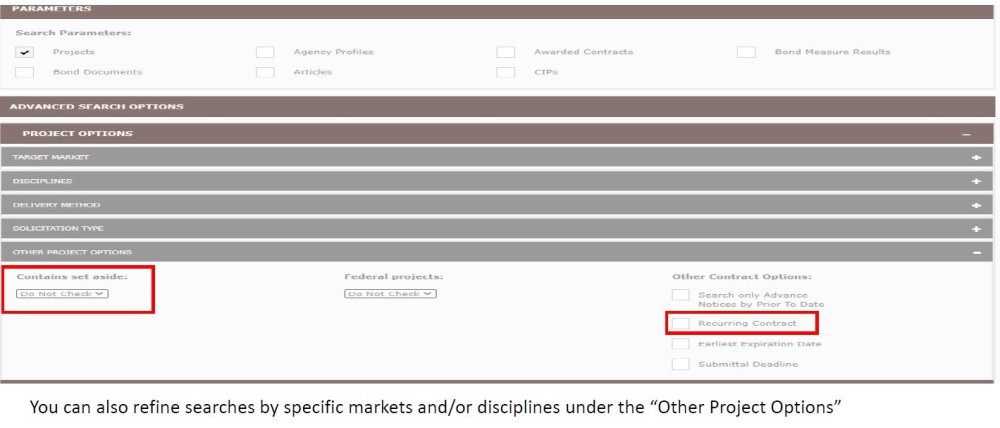
Once you run the search you will have the option to export the results to PDF or CSV. The award information will be in the CSV export on column Y.
TIP
*To have the export look nice, increase the width of column D, M, N, O and Y. The wrap text for columns M, N and O. Then remove the proejcts that don’t have award info by:
- Add a filter to column Y and remove the blanks.
- Sorting the document by the Awarded To column.