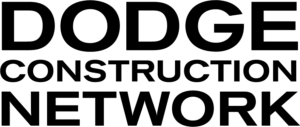You can customize your Dodge experience by adding a profile picture (Avatar), which will show up:
- With any Message you send
- Along-side any Notes you add within Dodge ~ your colleagues will see your Avatar
To add your Picture:
1. Go to your Profile page
2. Follow the links in the My Picture (Avatar) section
~ Dodge Data & Analytics does not share your personal information with third party vendors and is in no way associated with Gravatar.com or Wordpress ~