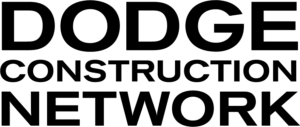Change default download folder
- Click “Tools” or the gear icon in your Internet Explorer (IE) menu bar
- Choose “View downloads” from the list
- In the “View Downloads” dialogue box, click “Options” (in the lower left corner)
- Click “Browse”, choose your preferred download location; click “OK”, then “Close”