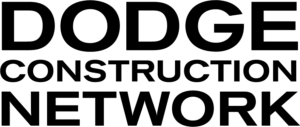Spec, Plan & Addenda keyword match, easy access (Click here for Plan | Spec keyword search guide.)
When a keyword match is found, the keyword is highlighted within the PDF and all instances are listed for quick access
In project report “Plans & Specs” section, click into the “Plans”, “Specs” or “Addenda”:
When you run a keyword search, the matched documents will be indicated by a red star and yellow highlighting:
A. Clicking any of the Spec Description blue text links (highlighted or not) opens the Project Documents PDF viewer in a new window; landing on page one of the selected document.
Click here for how to use the Dodge PROJECT DOCUMENTS PDF viewer app
B. Clicking the Spec Number blue text link will prompt the system to download the file to your computer