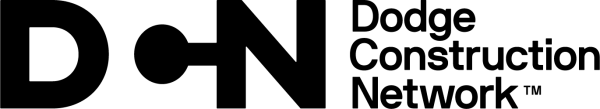~ Applies to Searches, Tags and Excel Templates ~
~ In-order to share any of these items in PipeLine, you first need to Create a Group ~
1. Once you’ve created a group; select “My Tools” and “Saved Searches” (or “Tags”, or “Excel Exporting”)
2. In the saved search page, select the share icon next to the search you wish to share
3. Choose the group name from the list and click “Save”
~ Any of your colleagues within that group will now be able to see and run that saved search ~