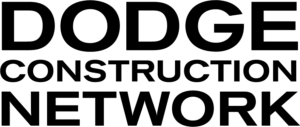1. Go to “My Tools” and select “Groups”

2. Click the “Add New Group” button
3. Enter a Group Name
4. Select your colleague(s) and click “Add”
5. Once you have all the group members added to the list on the right, click “Save”

- The new group will appear in the “My Groups” list, below the “Add..” button.