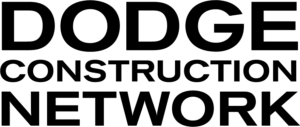Based on “Who sees my Notes?”, you will receive an email when a colleague posts a relevant note
To reply to that note, simply click on the “Reply to this note” link at the bottom of the email
- you will be taken to the report within Dodge where the note was posted
- enter your reply in the text box and click the “Reply” button
- your reply will be emailed to your colleague (and other colleagues following that project)
Important: Do not reply to the note email; it is sent from an un-monitored email address and your reply will not be posted back to Dodge.