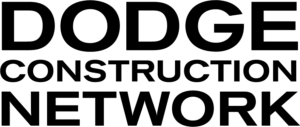PROJECT DOCUMENTS app provides full access to all the plan and specification PDF’s on each project.
When accessing the app from a highlighted Spec Description link:
- The Spec Division you clicked on will open on page 1
- The keyword matched text (snippets) display in the Matching Documents section in the top left of the page
- Click the snippet to jump to the specific page and view the highlighted keywords within the document
- Your keyword(s) will display in the search box across the top of the page (you can modify these at any time within the Project Documents app.)
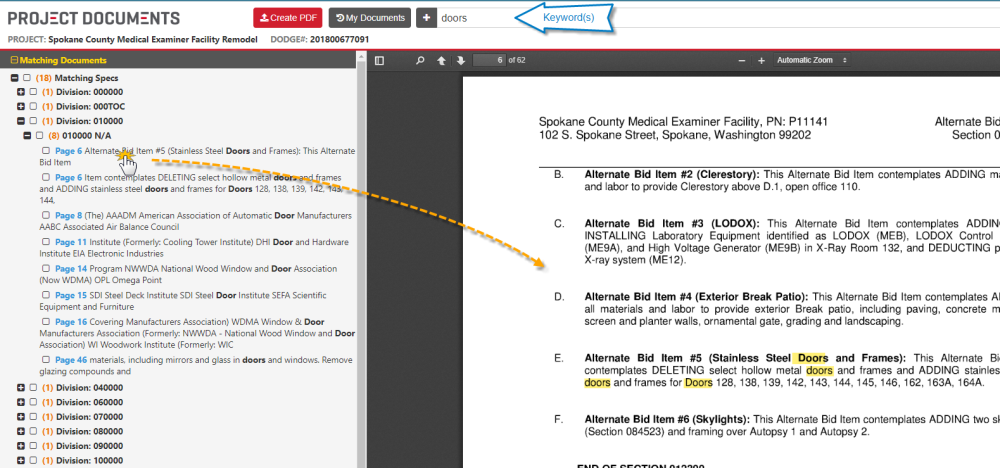
When clicking through from a blue (non-highlighted) Spec Description link:
- The Spec Division you clicked on will open on page 1
- At any time, within the Project Document app, click on a Spec or Plan number/description to load that PDF in the viewer

Note: PDF settings, such as zoom, print and download are available within the viewer