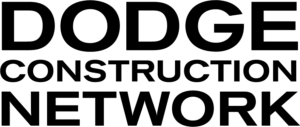To view a brief report of your Dodge log-in activity:
- Hover your mouse over the App drawer (to the right of the “Support” menu at the top of any page)
- Select Usage Reporting
The Dodge Usage application will open, where you can review your log-in activity.
Contact support if you need to update your account information to be able to access log-in reports for your supervisory group, or, all users within your company: support@dodgepipeline.com