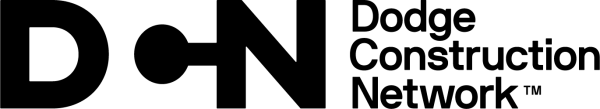Select Messages from the main navigation header, you’ll land on your Message list.
In the left menu, select Sent Report.
View your sent messages by:
- Project Name
- Sent to (Recipients)
- Dodge Report Number
- Project Value
- Bid Date
- City and State
- Sent Date