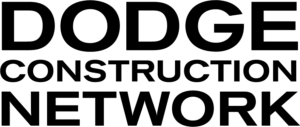There are 2 ways to set a schedule for your saved searches to run on; giving you options to:
- Pick a day or multiple days (for weekly scheduling), or 1st or last day of the month, and
- Select a template for the Excel file which will be automatically generated.
1. When you save a search

2. From the My Tools menu
Select Saved Searches – you will land on your saved Project Searches (this guide applies to all search types):

- Click the Alarm clock below the search that you wish to schedule
- In the expanded window select the day (or days) for your schedule. Choose:
- a day or multiple days (for weekly scheduling), or
- 1st or last day of the month
- Pick a template for the Excel file
- Save
The template name and schedule will show below the search