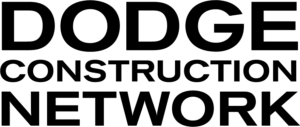Main site & Mobile
On the project report that you wish to share – Click the “Send Message” button:
- In the “Send To” box, select the address book icon to the left of the email address entry box
- Find your contact in the list (you can use the keyword “Search for contact” section to find specific contacts)
- Select the contact – the email address will be automatically added to the “Send To” email entry box