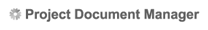|
|||||||||||||
| |||||||||||||
|
|||
Sorting & Filtering Search ResultsAfter performing a search, the search results are displayed. You may further filter the results by using the Show dropdown. Each project in the grid shows the Project title, Bid Date, Project type, Action stage, Location, and Valuation. You may sort the results by any of these columns.
To Filter Your Search Results: From the Show dropdown, select:
To Sort Your Search Results
|
|||