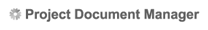When you download project information to your computer and choose to download the files manually (see, using the Save As function, for further information), you must complete the download task from the Projects > Downloads > Pending folder on the Folders tab.
To access your pending downloads:
- On the Folders tree on the Folders tab, navigate to Projects > Downloads > Pending .
- Your pending project downloads display.

You can view the project information by clicking the blue link on the report number.
- To download the project information, select the checkbox(es) next to the project(s) you wish to download.
- Click the Download button.
Note: If you decide that you do not wish to download any items, you may remove them from the list by selecting the checkboxes next to them and clicking the Delete button.
|