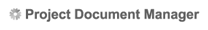- Print project listing captures the search result information you are viewing on the screen.
It is converted into an Adobe PDF document. More on Printing Search Results >
- Print project capsule captures the search result information you are viewing, as well as Dodge status, key contact information and core project details. It is displayed on a printer-friendly formatted page. more >
Print full project details captures ALL of the information available for selected project reports. more >
The Project Capsule gives you a powerful competitive advantage
- The new alert format delivers actionable leads directly to your email
- With Dodge status, key contact information and core project details, decision-makers can be contacted. Low usage or episodic users can continue to be updated with Dodge data between Network visits
- Links right into complete News, Plans, Specs & Addenda
When you click the Print project capsule link, a printer-friendly formatted page displays containing the project capsules for each of the projects that you selected.

Click the Print link at the top of the capsules to print, or click the Back link to return to the search results.
When you click the Print full project details link, you first get a pop-up window asking you to Apply my print preferences Learn how to customize these settings. Select appropriate checkboxes, and click Print.

Sometimes you may not need to print all the information within a Dodge Report. Printing CSI information and Bidder’s Lists when they are not needed, is time consuming and creates a substantial waste of paper and printer toner.
- You can exclude Bidder’s List and/or CSI Codes when printing a Dodge Report
|