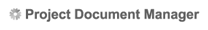|
|||||||||||||
| |||||||||||||
|
|||
Preferences - Project Search ResultsThis setting allows you to customize the appearance of your project search results page. You can pick and choose which information you would like to see. To set Project Search Results Preferences:
The items are shown in the Selected fields box. Note: To remove criteria from the Selected fields box, select the criteria and click the Remove button.
|