|
You may order Hard Copies of a project's Plans, Specs or Addenda (when available).
- From the project Search Results screen, select Plans, Specs, or Addenda in the Details column.
- or -
From the project's Report Viewer, select the Plans, Specs or Addenda tabs.
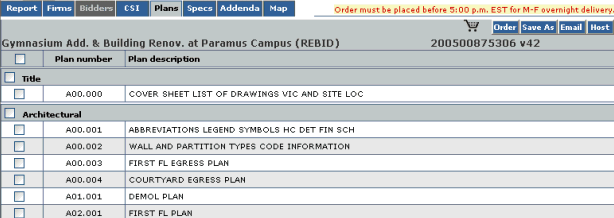
- Select the checkbox(es) next to the item(s) that you wish to order.
To select all items on the page, select the checkbox at the top of the page. To select all items within a section, select the checkbox next to the section name.
- Click the Order button.
- The Order Summary page appears. (This is also your Shopping Cart.)
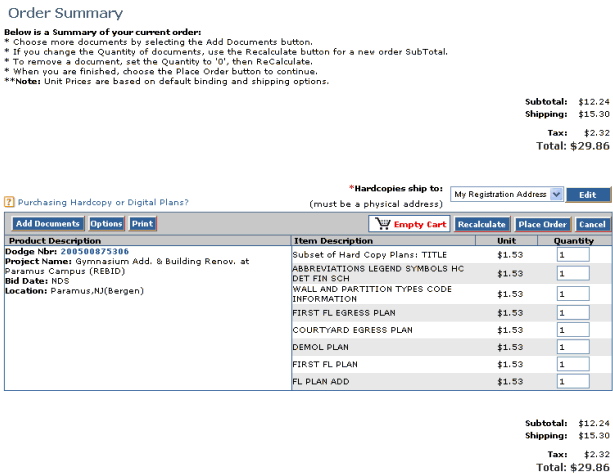
- If you wish to purchase more items, click the Add Documents button, which will return you to the previous page.
Note: When you return to the previous page, items that are already in your cart display a shopping cart icon next to them.

- You may also:
- Change quantities, by typing the desired number next to the item and clicking the Recalculate button.
- Delete an item by typing "0" (zero) as the quantity and clicking the Recalculate button.
- Empty your entire cart by clicking the Empty Cart button.
- After you have added all desired items to your cart, select your Hardcopies ship to address.
- Select My Registration Address to send the items to the address that is registered to the network.
- To ship to a different address:
- select an existing address profile from the dropdown list, or
- edit an existing profile by selecting it and clicking the Edit button, or
- create a new address profile by selecting New Ship to Profile and clicking the Edit button.
- Fill in the required fields and name your new profile, then select that profile in the Hardcopies ship to dropdown.
- Click the Options button if you wish to change your printing or shipping options or to locate a pickup location near you:
- When you are ready to purchase the items in your cart, click the Place Order button.
- You are taken to the check out area to finalize your purchase.
|
