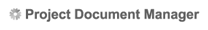You may choose a number of preferences to define the default behavior for your network experience.
- Click the Admin tab on the Main menu.

The Preferences Settings page displays.
- Click the link from the available settings to customize your preferences.
Depending on your license, some or all of the following settings are available:
- Tab display - allows you to set which tabs you would like displayed on the menu bar and the order you would like them to appear.
- Homepage settings - allows you to choose the page that displays when you log in to the McGraw-Hill Network.
- Download settings - provides you with the option to change the port used to download information from the McGraw-Hill Network.
- Outlook settings - allows you to change the Outlook reminder setting.
- Sort Options - allows you to choose how your Project and Companies search results display by choosing the field you wish to sort by
- Project dashboard - allows you to set the appearance of your Project Dashboard. You may display Saved Searches, Tracking Lists and Projects in your Plan Room.
- Project search form - allows you to choose the search criteria that is displayed on your Project Search Form.
- Project search results - allows you to set the appearance of the Project Search Results display
- Project details display - allows you to set the appearance of the project details display.
- Project Details Print - Allows you to only print the information you need within a Dodge Report.
- Company dashboard - allows you to set the appearance of your Company Dashboard. You may display Saved Searches, and Tracking Lists
- Lead dashboard - allows you to set the lead sources that appear on your Lead Dashboard.
|