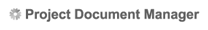| SERVICE LEVEL DIFFERENCE |
| If you have Basic level service, your startup page will always show search results. A list of the projects that match the search criteria in your Default saved search will be displayed. The navigation line will say . |
The first time you sign in to the McGraw-Hill Construction Network you be directed to the Main Menu. Here you will have access to the Quick Search, Search tips and tricks as well as other valuable news and information.
We recommend that you keep your homepage set to the Network Main Menu, however if you wish to change the page you are directed to upon log in, you can do this by editing your Homepage preference settings.

To set your Network homepage:
- Click the Admin tab at the top of the page
- Select Homepage settings from under
- Select your desired destination in the dropdown
- Click Save
|