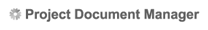|
The term ITEM is an acronym which stands for Information on Trades, Equipment and
Materials. ITEM Reports differ from full reports because they only deal with supporting features of
construction, rather than the entire building. The report may be specific to a building trade such as plumbing
or a piece of equipment such as electric generator, or material such as cement.
To search by Trade/Materials/Equipment or Services
- Select the Trade(s).
- To search all of the Trade's categories, click Add.
- To search specific Categories within the selected trade(s), click Load categories.
- Select the categories you wish to search, and click Add.
- Repeat the steps above to add more Trades and categories to your search.
- If you wish to remove any of the Trades/Categories that you added, select the item(s) in the Selected column and click Remove.
- Select the Materials/Equipment/Services.
- To search all of the Materials/Equipment/Services' categories, click Add.
- To search specific Categories within the selected Materials/Equipment/Services, click Load categories.
- Select the categories you wish to search, and click Add.
- Repeat the steps above to add more Materials/Equipment/Services and categories to your search.
- If you wish to remove any of the items that you added, select the item(s) in the Selected column and click Remove.

|