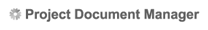The Saved searches folders display all the saved searches to which you have access.
The Saved searches folder may contain the following subfolders:
- My Private: Only you have access to these saved searches.
- My Public: These are searches that you have created that are made public to (shared with) other users within your license.
- Public: These are searches created by other users within your license that have given you access to their searches.
When you click on one of the blue links, a table with the saved searches is displayed to the right.

- Select the radio button next to the search you wish to run.
- Click the Run Search button. The search results are displayed.
- Select the radio button next to the search you wish to edit.
- Click the Edit button.
- Edit the criteria as needed.
- Click Save As.
- The search's name appears in the Saved search name field.
- Click Save to overwrite the Saved search, or choose a new name and click Save.
- Select the radio button beside the search you wish to delete.
- Click the Delete button.
|