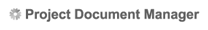|
|||||||||||||
| |||||||||||||
|
|||
Companies Download Folder - Completed When you download project information to your computer (see, using the Save As function, for further information), a record of completed downloads is kept for your convenience. You may view this list on the Folders tab. To view your completed downloads:

You may view the downloaded company's details by clicking the blue link with the Site Id number. |
|||