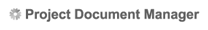|
|||||||||||||
| |||||||||||||
|
|||
Companies Tracking List FolderThe Tracking list folder contains the following subfolders:
When you click on one of the blue tracking list links, a your search results for the tracked companies is displayed to the right.
From here, you can perform practically all of the same functionality that you could from company search results, including using the Email and Save As buttons, track and set alerts, sort, view company details, or print items from the results set to a PDF document, send them to a spread sheet, or create a mail merge. To read about how to add or delete a company from a tracking list click here. You may also create, rename or delete tracking lists from the Folders tab. To move a company from a tracking list to another tracking list:
|
|||