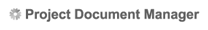|
|||||||||||||
| |||||||||||||
|
|||
Project Details Print PreferencesThis setting allows you to define the appearance of the project details PDF file that is created when you click the "Print full project details" link from the Search Results page. To set Project Details Print Preferences:
The items are shown in the Selected details box. Note: To remove criteria from the Selected details box, select the criteria and click the Remove button.  Congratulations, now each time you click the Print full project details link from the Print menu you will be presented with a popup. Simply select the Use my custom print settings radio button to apply these print preferences! |
|||