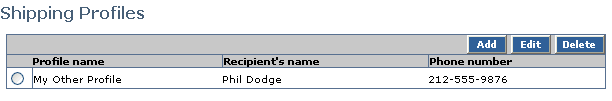The Purchased folder contains your Network Purchase History. When you order a digital item from the network, it is available for download here.
This folder contains everything currently in your shopping cart.
When ordering from the Network you can create a shipping profile to save all of your address information for future use.
You can create multiple shipping profiles, edit & delete your shipping profiles from this folder as well.
- Click the Shipping profiles folder link.
- To add a new profile:
- Click Add to add a new profile. Fill out the fields on the form and click Save.
- To edit a profile:
- Select the profile you wish to edit.
- Click the Edit button, edit the fields on the form as necessary, and click Save.
- To delete a profile:
- Select the profile you wish to delete.
- Click the Delete button
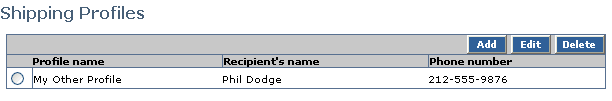 |