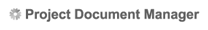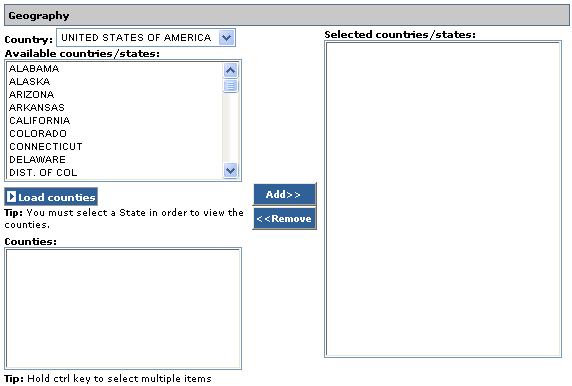Geography
Your available geography is predetermined by your subscription. If you may need to search outside of your predefined subscription geography, you can change your Geography settings to include these "outside" projects. They can then be purchased individually in either digital or hardcopy format. Click here to learn how to include projects outside of your subscription area.
To search geographically:
- Select a Country.
- Select one or more Available States.
- To search the entire state, click Add.
- To search specific counties within the selected state(s), click Load counties.
- Select the counties you wish to search, and click Add.
- Repeat the steps above to add more regions to your search.
- If you wish to remove any of the regions that you added, select the region(s) and click Remove.
Your geographic search capabilities may be restricted by your license and/or your project search form preference settings.
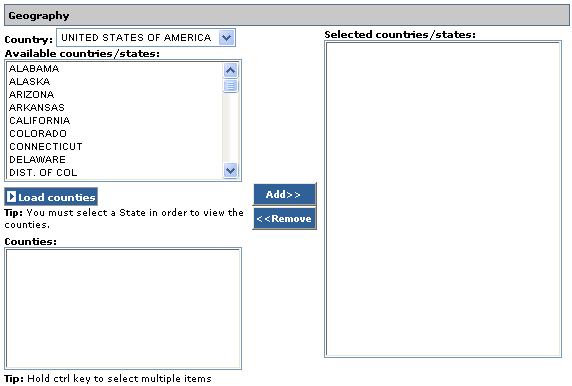
|