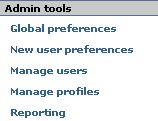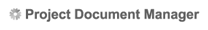An Account Administrator can perform certain tasks
for their license using Admin tools. These tools are only available to a user with Admin rights. While there is no limit to the number of administrators each license may have, a license must have at least one administrator.
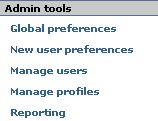
The Admin tools are displayed in the right side navigation.
A brief description of each of the Admin tools follows. For more information on any of the Admin tools, click one of the links below:
- Global Preferences – Apply settings that apply to all users within the license.
- New User Preferences – Set the default look and feel of the Network for new users within the license.
- Manage Users – Set user roles, assign profiles and turn functionality on/off for users within the license.
- Manage Profiles – Set up Project and Leads Profiles that target what data a user has access to within the license.
- Reporting – Run reports containing statistics on the usage of the Network by all of the users within the license.
|