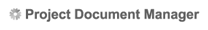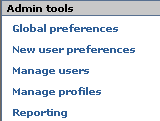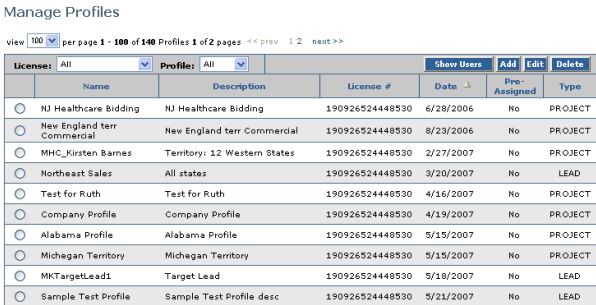|
|||||||||||||
| |||||||||||||
|
|||
Managing Profiles Administrators may use the Manage Profile pages to delegate which project (or lead) criteria their users have access to. Admin users have a number of options that they may apply to the profiles on the license including:
To access the Manage Profiles page:
You may filter the profile list by the type of Profile by selecting Project, Lead or All from the dropdown list. If you have admin privileges for more than one license, you may further filter the list by License. To Sort the User List You may sort the Profile list by clicking on any of the column headings in the grid.Name: The name of the profile. Description: The profile's description. License Number : The license that the profile is associated with. Date: The date the profile was last edited. Pre-Assigned: Yes or No Type: Project or Lead
|
|||