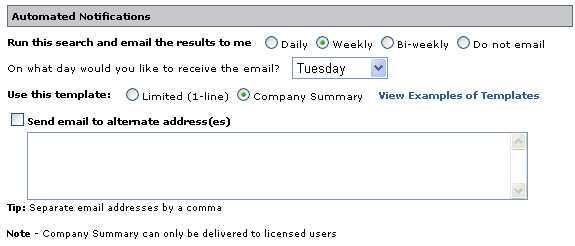
The Automated Notifications feature allows you to schedule and receive email results of your company searches.
To Schedule Automated Notifications:
- Create a Company Search, or open a Saved Search. The Automated Notifications area is at the bottom of the Company Search screen.
- Select the frequency of the notification: Daily, Weekly, or Bi-weekly.
Note: If you select Do not email, the search will not be scheduled.
- If you chose Weekly or Bi-weekly, select the day of the week, you'd like to receive the notification.
- Choose the template for the email: Limited (1-line) or Company Summary.
- (Optional) Mark the Send email to alternate addresses check box to send the notification to email addresses other than your default email, and enter the addresses in the text box below, separated by commas.
|
