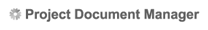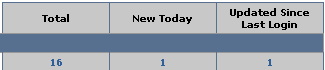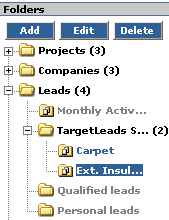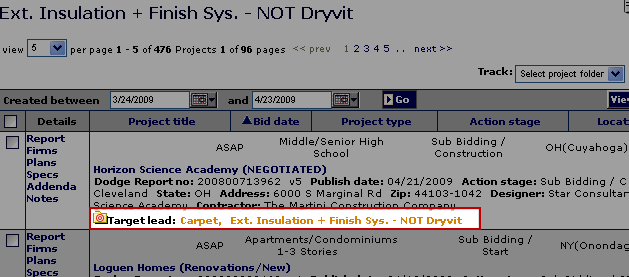|
|||||||||||||
| |||||||||||||
|
|||
TargetLeads and TargetLeads-SpecShareTargetLeads and TargetLeads-SpecShare are customized add-on services designed to provide you with the most accurate and targeted lead information, presented in a single dashboard view within the Network. The standard TargetLeads service (previously referred to as Verticals) is a customized view of our database designed by you to fit your needs. For example if you solely work in education, your customized Target leads service will only contain education projects. This is ideal if you do not need to see the plans and specs and are only interested in those projects where your product is specified or if you have too many leads coming in and only want to focus on the best opportunities. The standard TargetLeads service is a Project News-based text search that will deliver projects when key words are present in the body of a Dodge Report NOT the Specs. TargetLeads-SpecShare is designed to give a comprehensive look at specification activity for tens of thousands of construction projects. SpecShare searches for any brand name or building product that appears in the written text of a project’s specifications for commercial bidding documents.
**Important information for Spec Share clients who would like to run Project searches: Click here Accessing Your TargetLeads service Your TargetLeads are accessed from from the Lead dashboard or the Leads folders. The Lead dashboard provides an extra level of filtering, as you may choose to display the list of leads from the Total, New Today, or Updated Since Last Login columns. From the Leads dashboard:
From the Folder list:
The Leads List At the bottom of each entry within the table, the Target lead section displays the division that the lead generation was based on. Since these leads are projects, they use the same table layout and functionality as project search results.
From this table, you can perform all of the same functionality as project search results including; Email and Save As buttons, track and set alerts, sort, view project details, print to a PDF document, send them to a spread sheet, or create a mail merge. To learn about how to add or delete a project from a tracking list click here. |
|||